ArtMaticは具象的な画像を作るのは難しいけど、抽象的というか、わけわからん画像ならにゅるっと作れるので、
例えばこういう画像を作成して
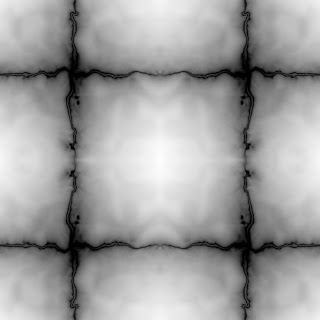

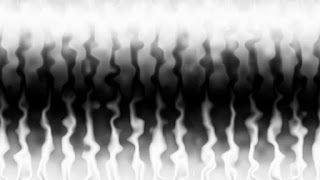
画像のグラデーションにそって動画を切り替える効果に利用すると、ちょっと面白い。
FinalCutだと「グラデーションワイプ」効果がそれなのだけど、有料プラグインのCoreMeltの「Acid Blotches」なんぞがグロー効果がプラスされててかっちょいい。
ただ、CoreMeltのAcid Blotchesに画像を適用するにはシステム関連のフォルダにファイルを出し入れするので、パスワード入力するのが面倒ですな〜。
CoreMeltのトランジションセット
http://www.coremelt.com/2015-10-15-12-16-33/polychrome-transitions-v2.html
ArtMaticの販売・ダウンロードサイト
http://uisoftware.com/
0 件のコメント:
コメントを投稿